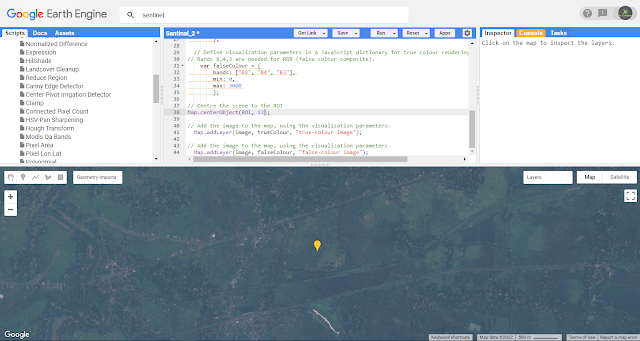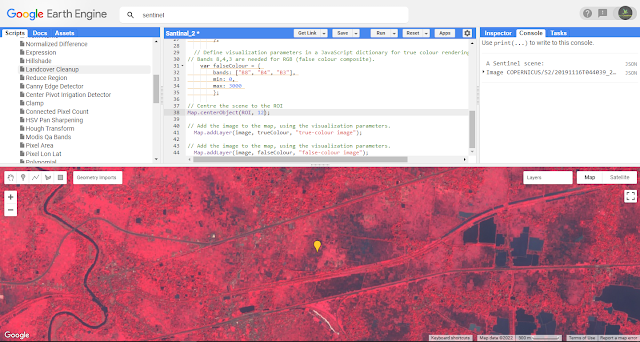Sentinel 2 Satellite Images open in Google Earth Engine and layer add in map with TCC and FCC.
Here we will be doing Sentinel 2 satellite image open by Google Earth Engine (GEE), Here we will open the sentinel 2 image, we will see it as a True color composition (TCC) and in False color composition (FCC) images using Google Earth engine (GEE).
At first import the layer of AOI/ROI or point and sentinel satellite image in GEE.
Than write the code in editor section.
Define visualization parameters in a JavaScript dictionary for true color rendering. Bands 4,3, and 2 are needed for RGB (true color composite).
Define visualization parameters in a JavaScript dictionary for true color rendering. Bands 8,4,3 are needed for RGB (false color composite).
the programming code is given below to make the process easier.
CODE:
-------------------------------------------------------------------------------------------------------------
// Let’s define the image collection we are working with by writing this command. // We are creating a new variable 'image' that will come from the L8 collection we have imported. (Please Change the name "S2") var image = ee.Image(S2 // We will then include a filter to get only images in the date range we are interested in .filterDate("2019-07-01", "2022-03-30") // Next we include a geographic filter to narrow the search to images at the location of our ROI point. (Please Change the name "ROI") .filterBounds(ROI) // Next we will also sort the collection by a metadata property, in our case cloud cover is a very useful one .sort("CLOUD_COVERAGE_ASSESSMENT") // Now lets select the first image out of this collection - i.e. the most cloud free image in the date range .first()); // And let's print the image to the console. print("A Sentinel scene:", image); // Define visualization parameters in a JavaScript dictionary for true colour rendering. // Bands 4,3, and 2 are needed for RGB (true colour composite). var trueColour = { bands: ["B4", "B3", "B2"], min: 0, max: 3000 }; // Define visualization parameters in a JavaScript dictionary for true colour rendering. // Bands 8,4,3 are needed for RGB (false colour composite). var falseColour = { bands: ["B8", "B4", "B3"], min: 0, max: 3000 }; // Centre the scene to the ROI Map.centerObject(ROI, 12); // Add the image to the map, using the visualization parameters. Map.addLayer(image, trueColour, "true-colour image"); // Add the image to the map, using the visualization parameters. Map.addLayer(image, falseColour, "false-colour image");
-------------------------------------------------------------------------------------------------------------
We hope you find this code useful. Stay tuned with us to find out and learn new things like this. If there is any problem you can let us know by commenting below or contacting us.